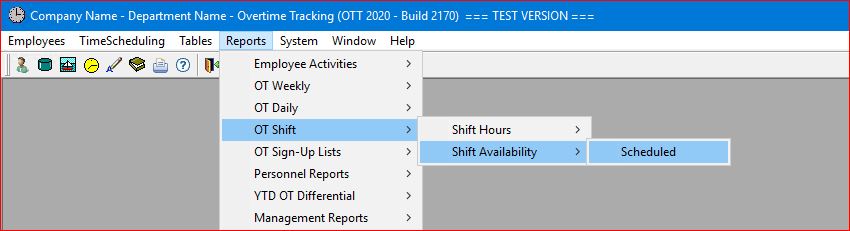
Select the Reports | OT Shift | Shift Availability | Scheduled main menu option.
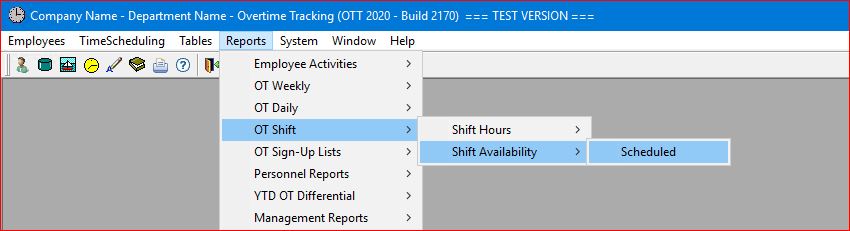
The system will then generate a report for the current date and the first OSG in the "drop-down" list for your company or department.
You can then select any OSG (within your company or department) or Report Date (for any week that you have already generated an overtime schedule for) without having to return to the menu:
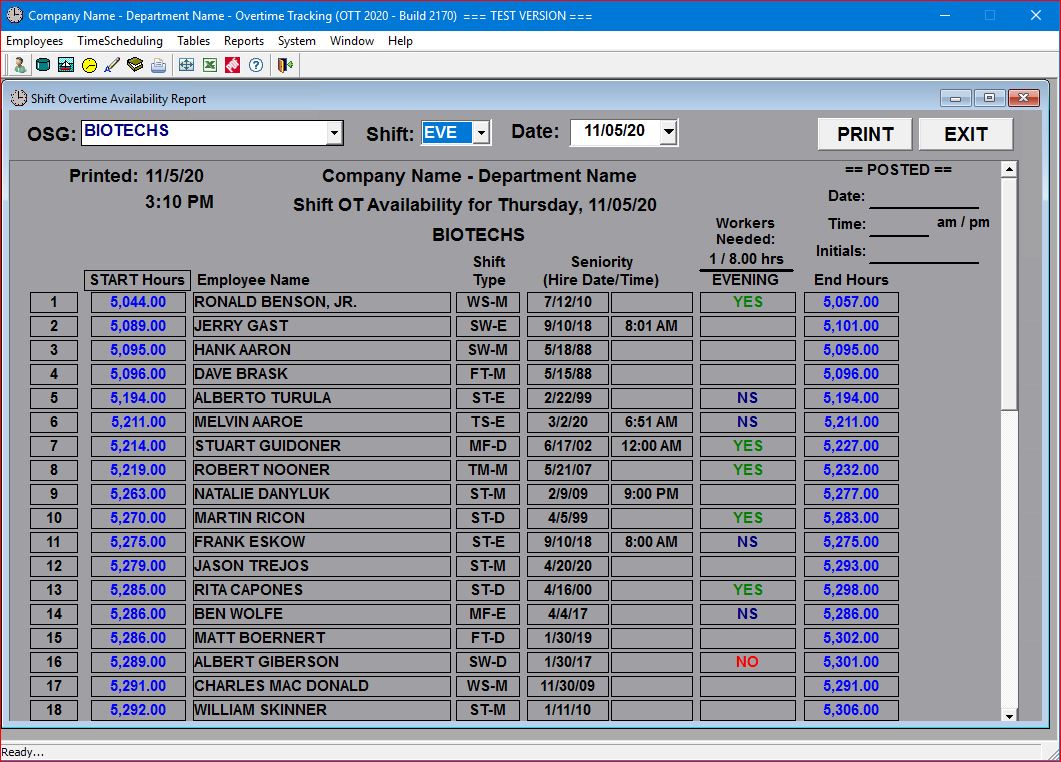
This report shows all employees in the OSG and their availability based on the automated Overtime Sign-up module.
You can select another OSG from the "drop-down" list and/or another report date from the "drop-down" calendar and/or another Shift from the "drop-down" list available at the top of the report.
This report allows you to sort by Start Hours, Employee Name, and End Hours simply by clicking on the report heading.