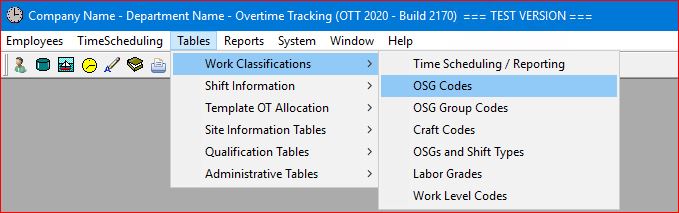
Select the Tables | Work Classifications | OSG Codes main menu option.
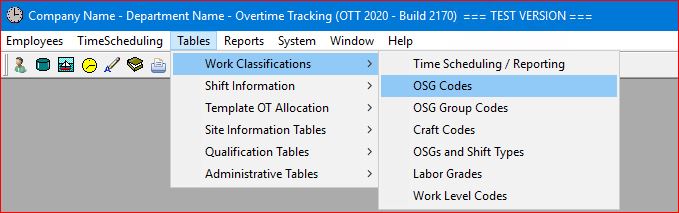
The system will display the standard table maintenance screen for OSG Codes:
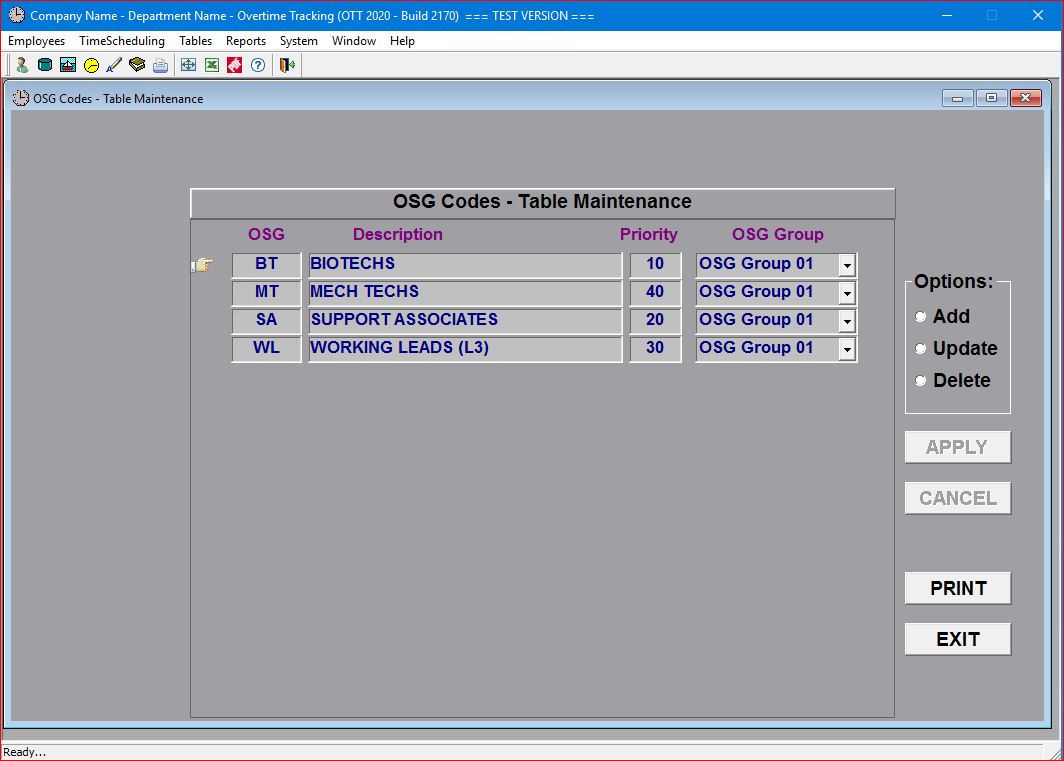
The OSG Code Table maintenance screen allows you to Add new OSG (Overtime Sharing Group) codes, Update the Description for existing codes, and Delete OSG codes that are not being used.
The Priority values allow you to dynamically determine the order in which the OSGs will be displayed in the drop-down list used in the system to select a specific OSG.
Because of the data integrity built into the system's databases, many codes, such as the OSG codes, can NOT be deleted if they are being used or have ever been used by other tables in the system. This is a safeguard built into our databases for your protection.