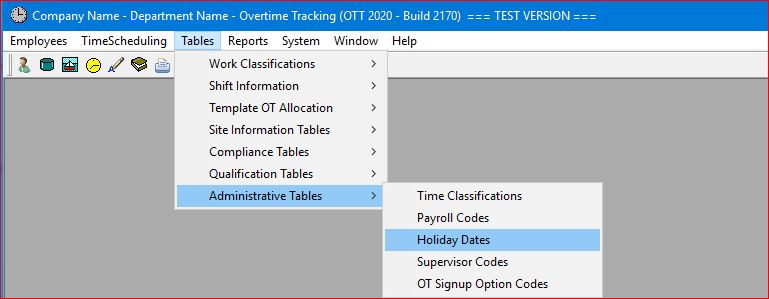
Select the Tables | Administrative Tables | Holiday Dates main menu option.
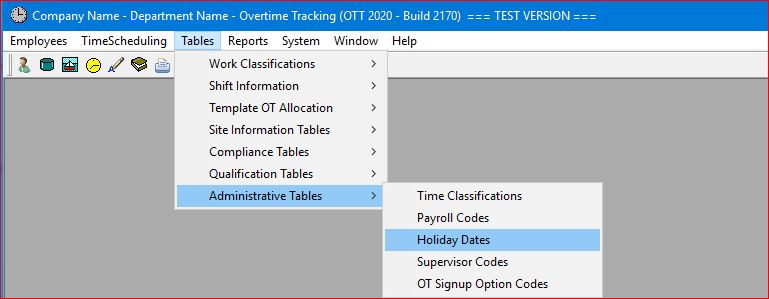
The system will display the standard table maintenance screen for Holiday Dates:
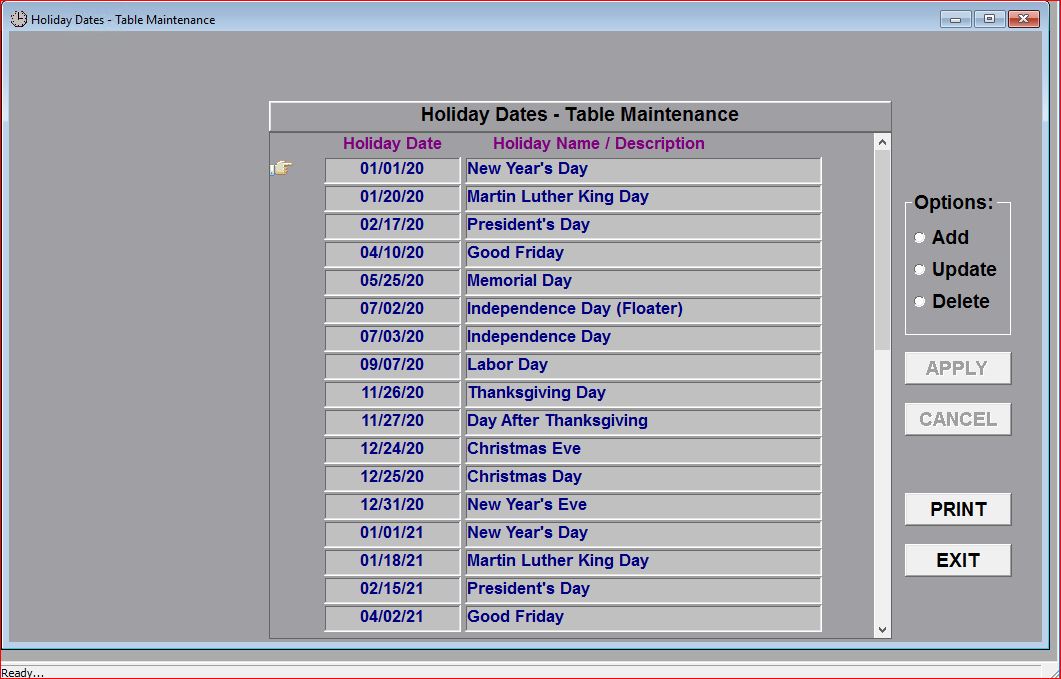
The Holiday Dates Table maintenance screen allows you to Add new dates, Update the Description for existing date entries, and Delete dates.
NOTE: When you make changes to the Holiday Date table, you are prompted with the option to have the system completely update ALL OT Scheduling Templates automatically. You need to allow the system to perform this functionality if you either ADD or DELETE a Holiday Date. If you simply are updating the Holiday description, there is no need to have the system templates updated.