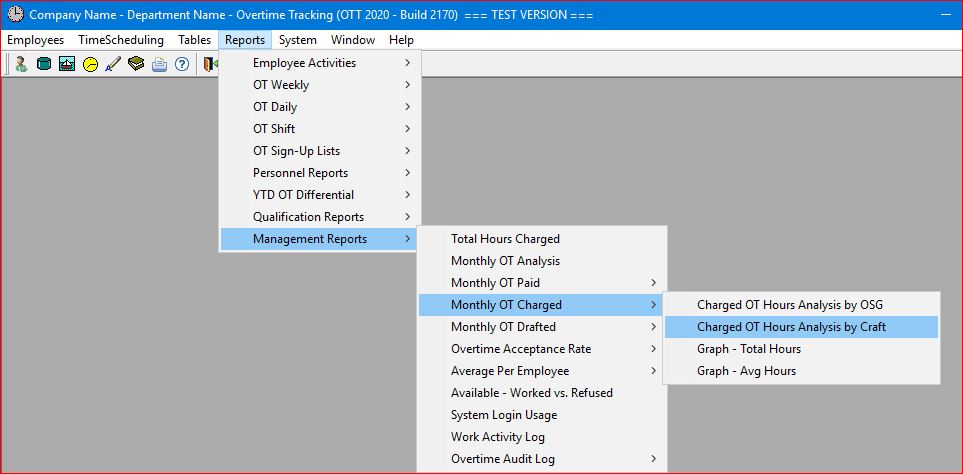
Select the Reports | Management Reports | Monthly OT Charged | Charged OT Hours Analysis by Craft main menu option:
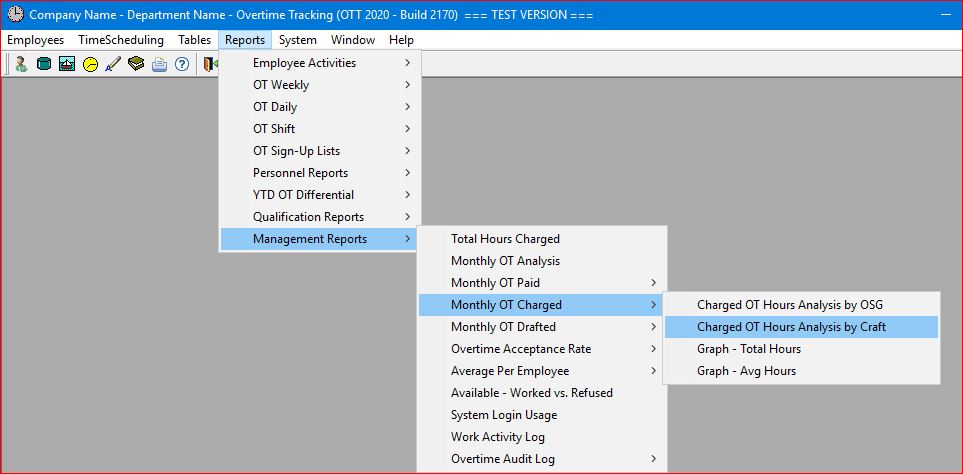
The system will display the report screen where you can enter a range of months, along with a report year, for this report (by default this report is generated as a year-to-date report).
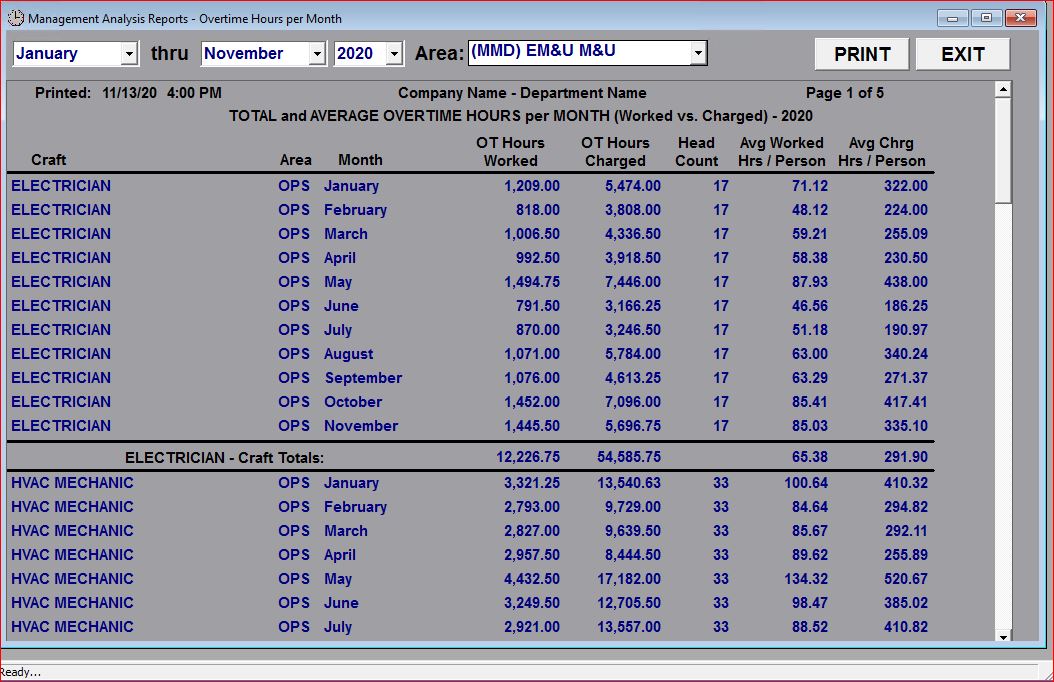
This report provides information for each Craft in the department for each month covered by the "month range" entered. The following information is included on the report:
Overtime Hours Worked
Overtime Hours Charged
Head Count
Average Hours Worked (per employee)
Average Hours Charged (per employee)