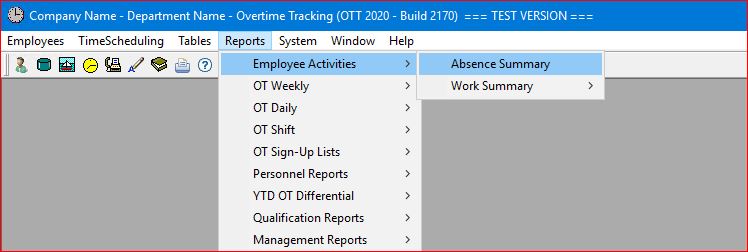
Select the Reports | Employee Activities | Absence Summary main menu option.
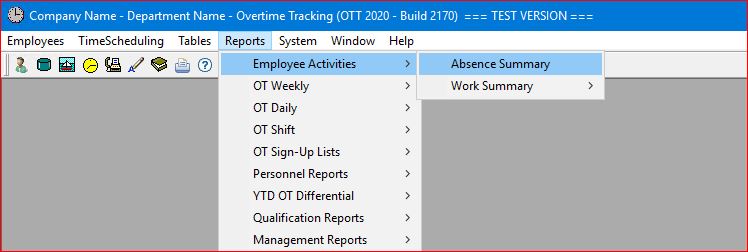
The system will then display a "pop-up" window of report Selection Criteria that includes:
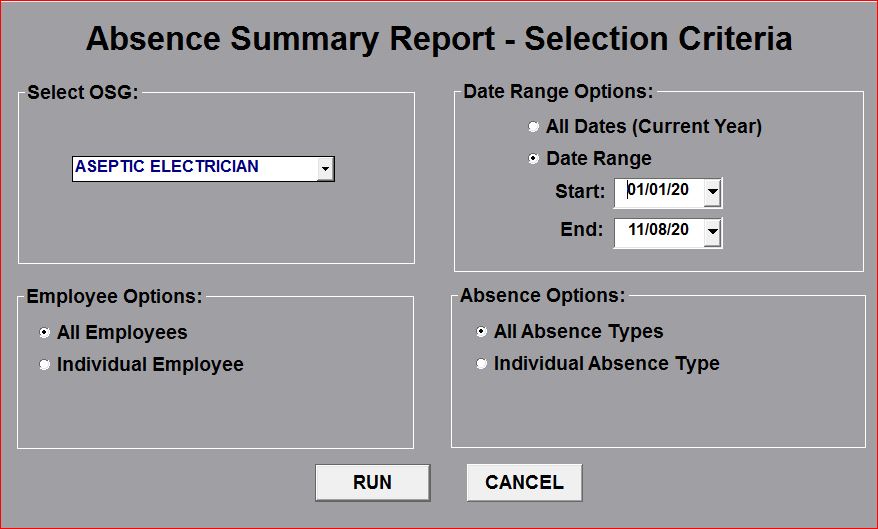
A Specific OSG
All Employees or an Individual Employee
All Dates or a specific Date Range
All Absence Types or an Individual Absence Type
Note that the report can be generated with any combination of the above listed criteria and generates the following report:
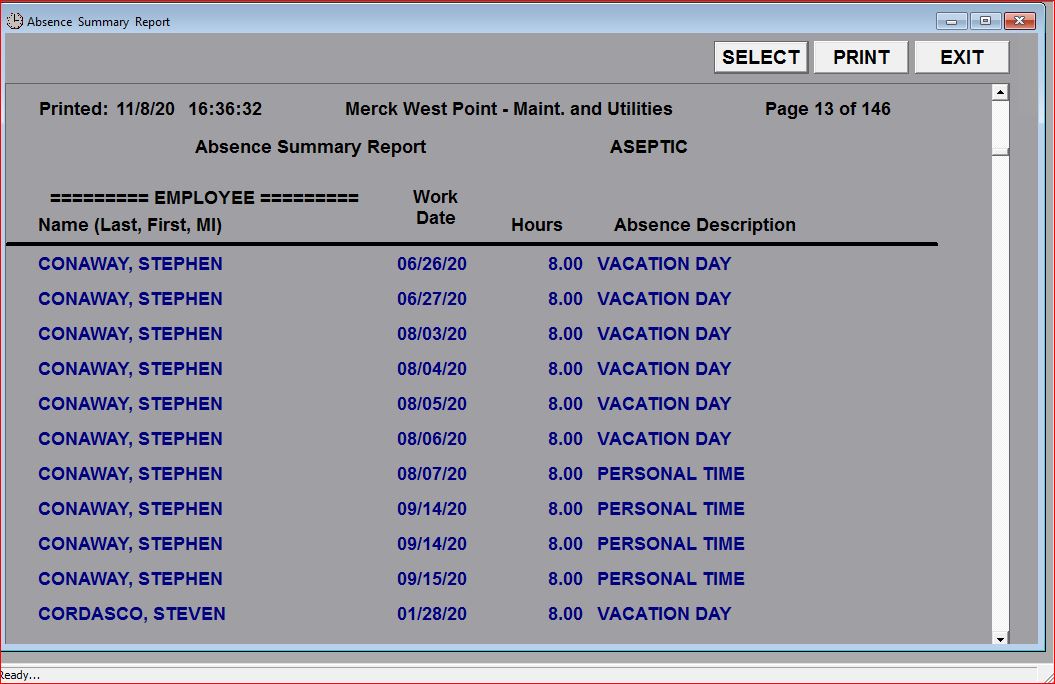
The following information is included on the report:
Employee Name
Absence Date (Work Date)
Absence Hours
Absence Description