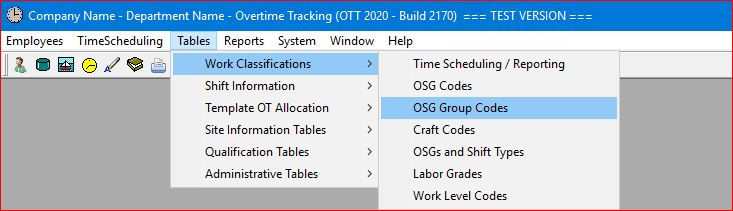
Select the Tables | Work Classifications | OSG Group Codes main menu option.
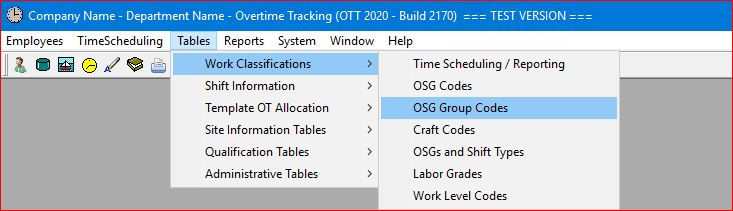
The system will display the standard table maintenance screen.
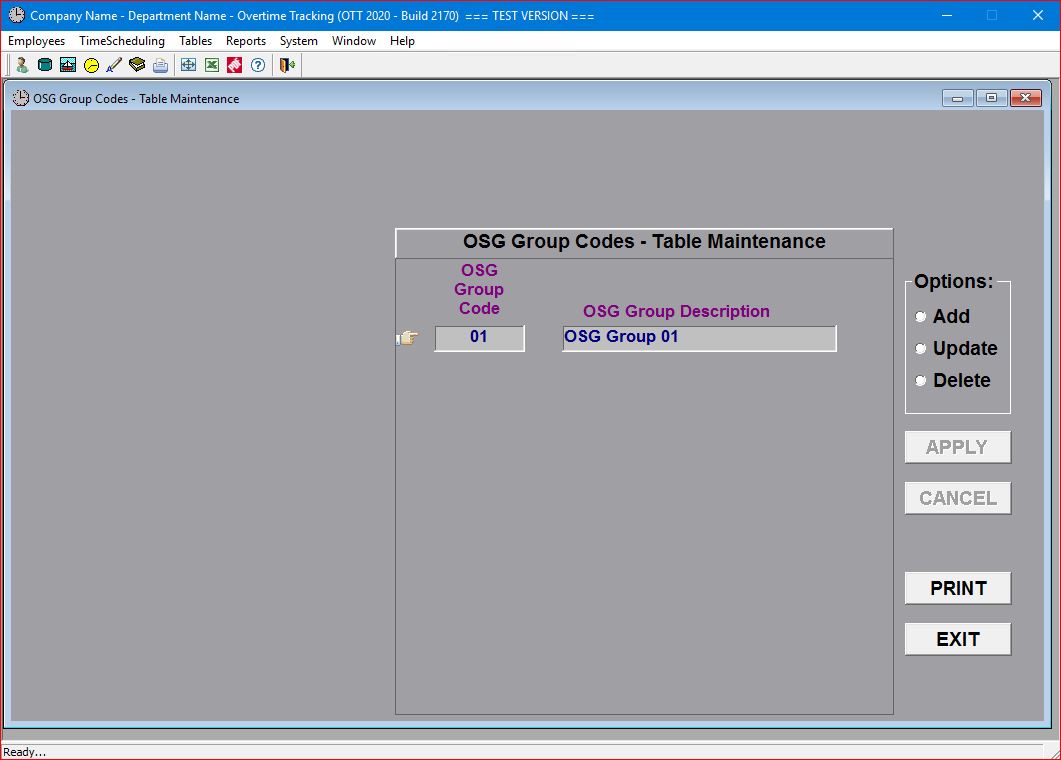
The OSG Groups Table maintenance screen allows you to Add new OSG Group codes, Update the OSG Group Description for existing codes, and Delete OSG Group codes that are not being used.
Because of the data integrity built into the system's databases, many codes, such as the OSG Group codes, can NOT be deleted if they are being used or have ever been used by other tables in the system.
OSG Groups are used by the system to separate OSGs within the same department that need to be administered individually. Typical users would have access to one OSG Group and would be unable to read or update any information for OSGs in any other OSG Group. Some departments simply use an OSG Group for OSGs that are no longer active.
An Administrator can have access to ALL OSG Groups, but can still only access OSGs within a single OSG Group and MUST "switch" to another OSG Group (using an option on the User Options screen) to be able to access the OSGs under a different OSG Group.