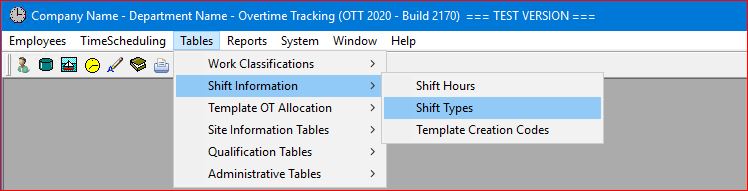
Select the Tables | Shift Information | Shift Types main menu option.
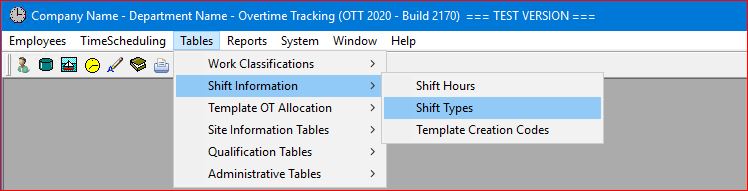
The system will display the user-modifiable Shift Types table shown below:
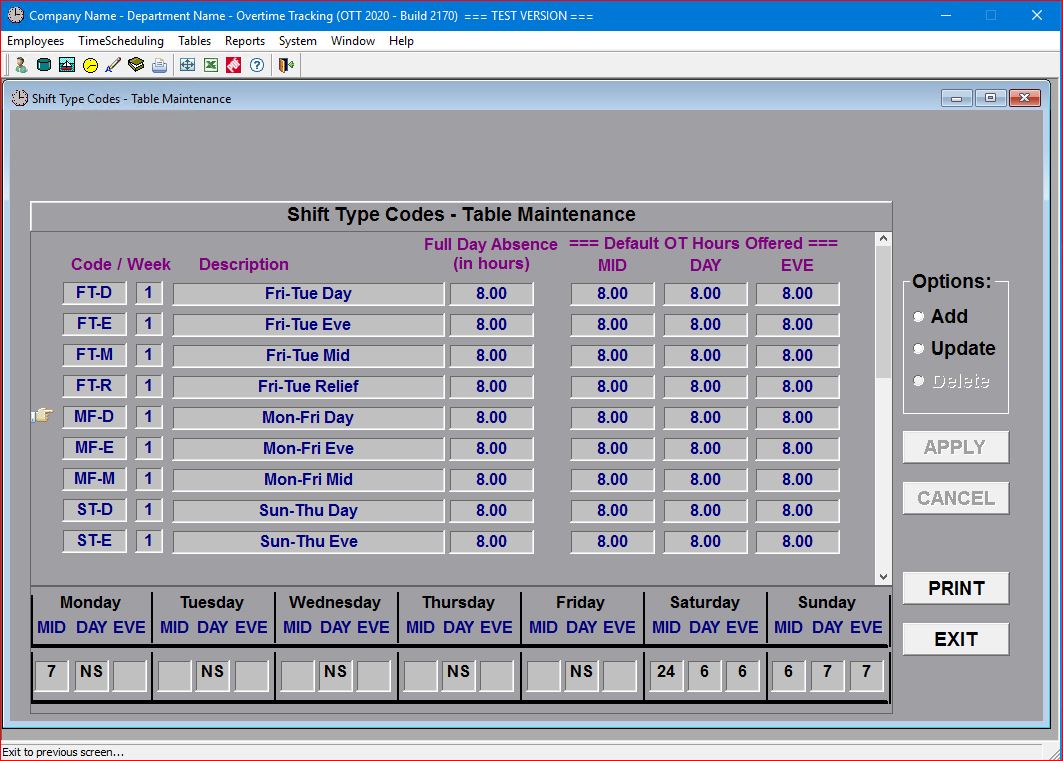
The Shift Types table contains 21 "default" shift types which you can not delete from the table (as you can see from the screen above). You can always add your own shifts as "user-entered" shift types which can be both updated and deleted.
Additionally, each shift type MUST have it's corresponding weekly shift template codes entered for each day of the week for each shift type. Any Shift Type can be updated as shown in the screen below:
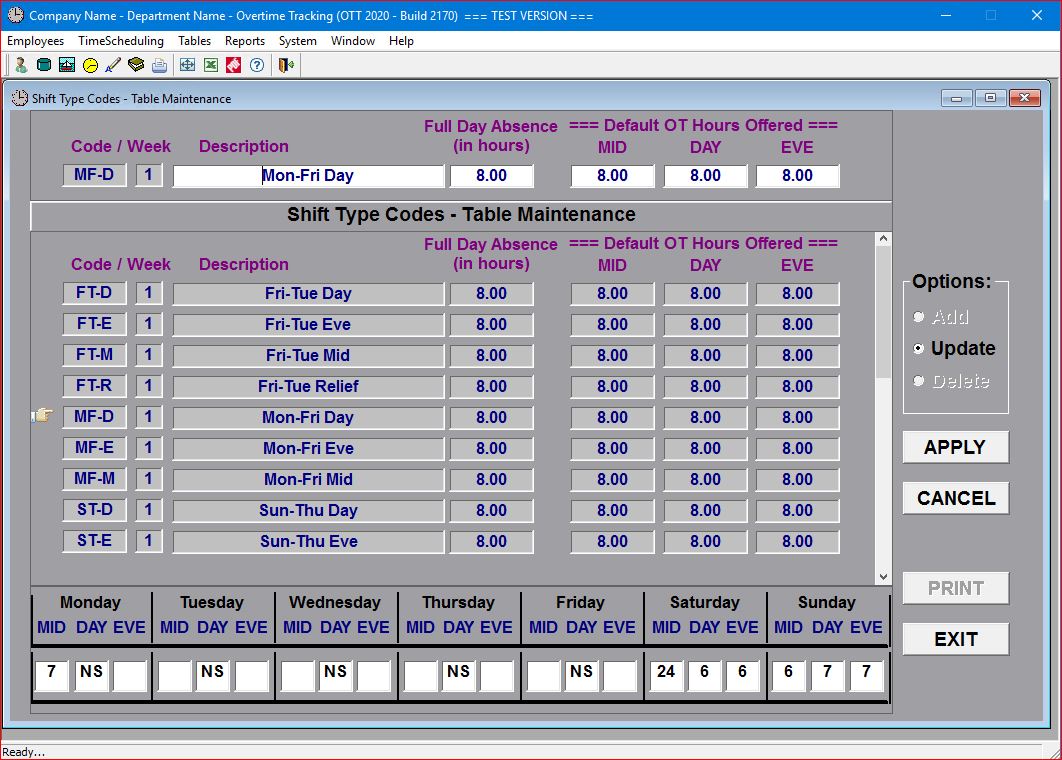
The Default OT Hours Offered represent the number of hours offered (by default) for an overtime assignment for each specific shift. For example, your company or department may offer 7.5 hours of overtime for a given shift and that can be entered in this table as the default offering (Note that this can always be overridden when the actual overtime offering is being entered into the weekly schedule for any given employee).
The entries for each shift (along the bottom of this screen) are defined in another table (see the Template Creation Codes help topic) and MUST be completed for any "user-entered" shift types.
ADVANCED: The system has an option, that can be turned on or off at any time by an Administrative user in your company or department, which will automatically update the default hours offered value in this table for specific shifts for a given shift type. The purpose of this option is to allow the person entering overtime charges in the weekly schedule the ability to enter different overtime offerings without having to manually change the number of hours being offered for each employee.
For example, if you have a situation where you need to offer a "half shift" of overtime to multiple employees for a given shift, this option will force the system to update the default hours offered (in the above table) to 4.00 hours and then when the person entering the overtime charges has "manually" changed the hours offered from 8.00 to 4.00 for the first person, the system will then default to a 4.00 hour offering for each subsequent employee being charged overtime.
The "new" default of 4.00 hours can later be reset back to 8.00 hours by either changing the value in this table or by simply "manually" changing the overtime offering for a given employee from 4.00 back to 8.00 (which will force the system to automatically update this table back to the original value of 8.00 hours for the default offering for that particular shift.
NOTE: This is an advanced option that might prove useful to some system users and not to others.
Please contact our System Support for more information in using this option if interested.