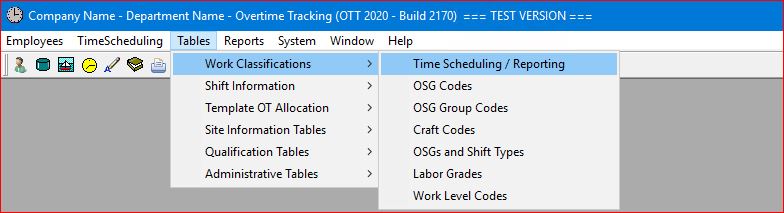
Select the Tables | Work Classifications | Time Scheduling / Reporting main menu option.
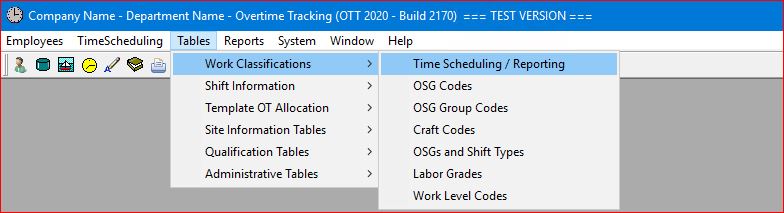
The system will display the system standard table maintenance screen.
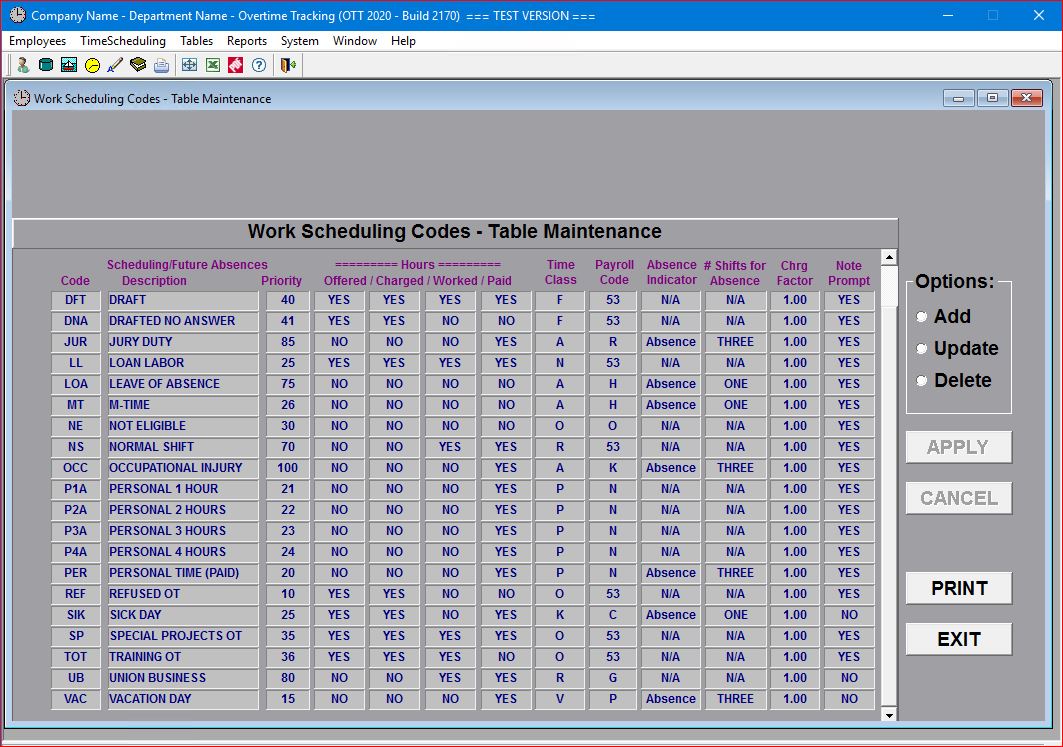
The Time Scheduling Code Table maintenance screen allows you to Add, Update, and Delete codes. This table contains the following fields:
Time Scheduling Code (Note that codes can always be added and updated, but can only be deleted if they are not being used).
Time Scheduling Code Description
Priority (set by the user to dynamically "order" the list of codes whenever the list is displayed in the system.
Hours Offered (Yes or No, depending on whether hours that correspond to the code are actually being offered to be worked).
Hours Charged (Yes or No, depending on whether hours that correspond to the code are "charged" against the employee for overtime scheduling purposes).
Hours Worked (Yes or No, depending on whether hours that correspond to the code are actually worked hours).
Hours Paid (Yes or No, depending on whether hours that correspond to the code are actually paid hours).
Absence Indicator specifies whether or not the code represents an absence of some sort (e.g. PER-personal day, VAC-vacation day, etc.). All codes that do NOT pertain to some type of absence should be designated as N/A (not applicable).
# Shifts for Absence allows the user to decide whether an Absence code will be displayed in ONE or in all THREE shifts based on the type of absence and the specific needs for your own company or department. Codes that do NOT pertain to an Absence code should be designated as N/A (not applicable).
Charge Factor (used by some departments to set up a special code used to "double-charge" or "triple-charge" hours for special situations).
Note Prompt (when set to YES, overtime assignments using the code, prompt the user to enter a note for the overtime charge being entered)