Absences can also be scheduled directly on the Weekly Overtime Schedule. This capability is useful for unexpected absences, such as sick leave, death in family, etc. as well as any absences that need to be scheduled during a week whose Overtime Schedule has already been generated (i.e. an absence that can NOT be entered using Future Absences):
Scheduling an absence is exactly the same process as scheduling an overtime assignment. The only difference is that, instead of selecting an overtime worked or refused code, you would select an absence code when working with the Weekly Overtime Schedule. Click on the ADD button and the absence is entered and displayed as follows:
The Work Scheduling Codes table identifies each code entry that pertains to an absence as opposed to regular or overtime worked or refused.
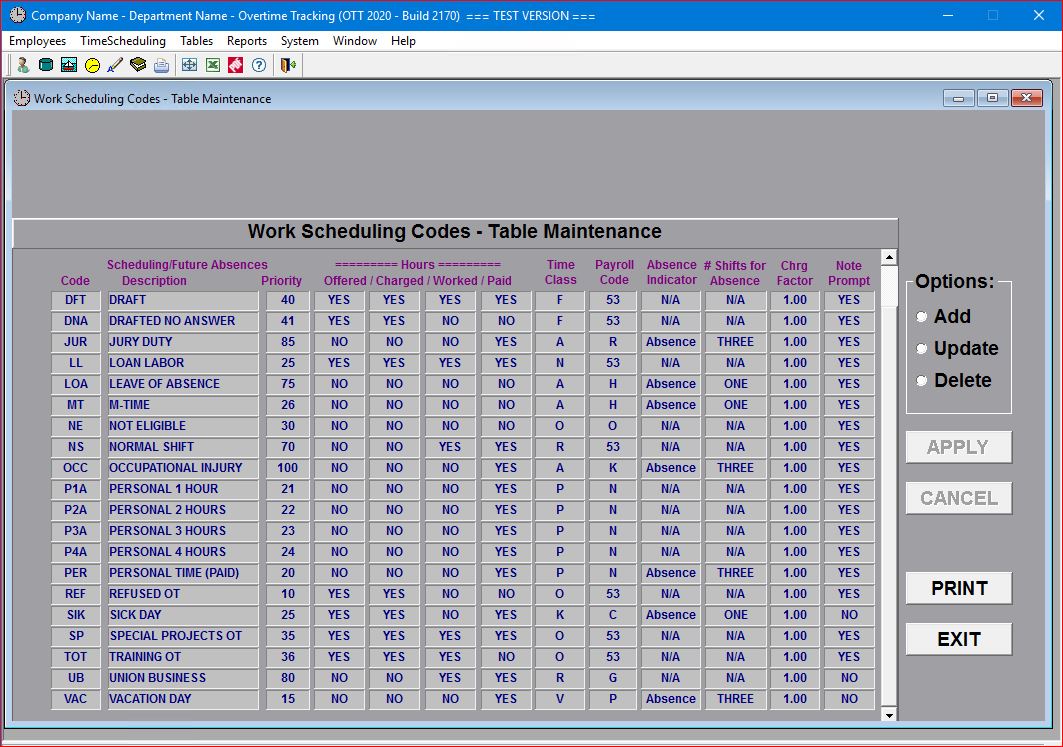
More information about this table can be found under the Time Scheduling Codes topic.