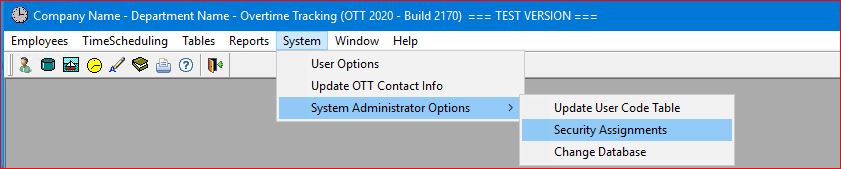
Select the System | System Administrator Options | Security Assignments option from the main menu.
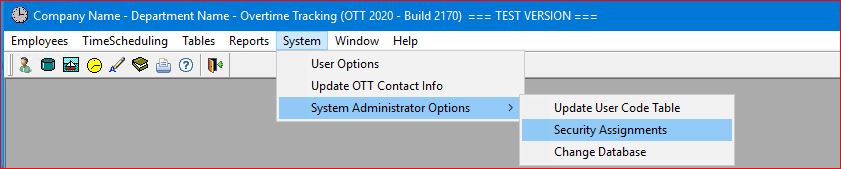
The system will display a table maintenance screen that lists all the User Codes for your department on the left along with a series of tabs for setting Security Access Assignments for the selected User Code.
Currently, the Security assignments have been divided into 4 categories, Basic Access, Advanced Access, Table Access, and Administrative Access.
One or more users in each department will have access to the Security Assignments and will coordinate all security assignments for their department:
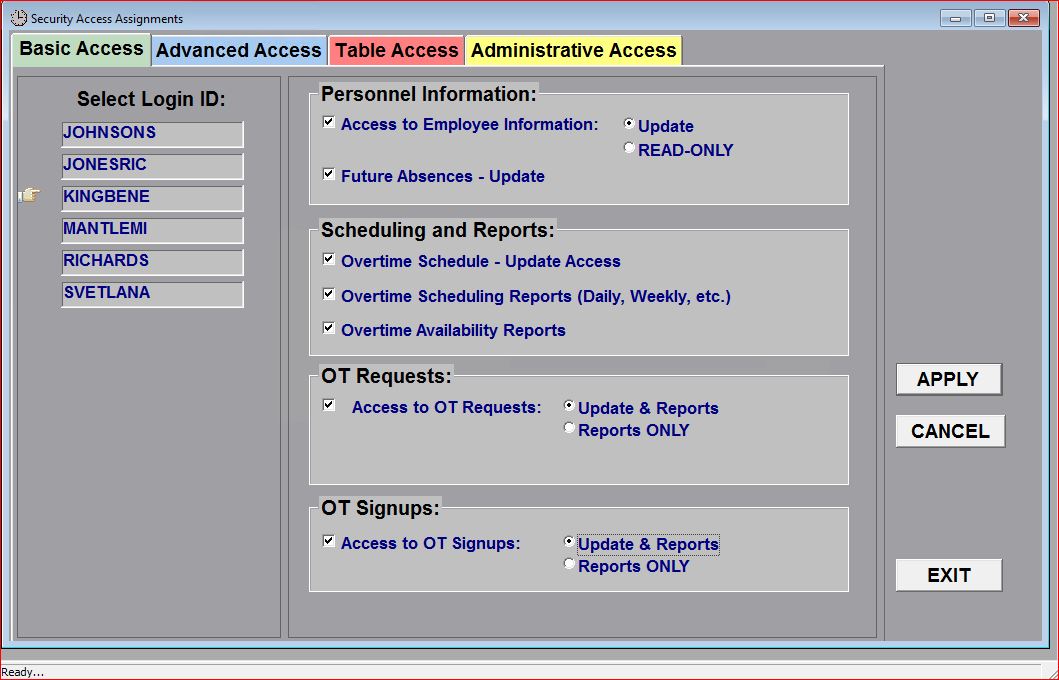
Basic Access includes:
Access to Employee Information: Update or READ-ONLY- this option allows the user either read-only or update access to the basic employee information (i.e. the first 3 tabs of employee information).
Future Absences - Update Access - this option allows the user access to add and/or delete future absences. The function of this process is to allow you to pre-set vacations, leaves of absence, jury duty, etc. that you are aware of well in advance since you can ONLY enter "future" absences for work weeks that have NOT had an Overtime Schedule already created for them (see the Future Absences help topic for more information).
Overtime Schedule - Update Access - this allows the user complete access to the Overtime Scheduling processes. A user with this access level can add and delete overtime charges into the system for any employee in any Craft or OSG within the company or department.
Overtime Scheduling Reports (Daily, Weekly, etc.) - this option allows the user access to the Overtime Scheduled reports which consist of an array of different weekly and daily reports that simply report the amount of overtime charged for the hourly employees.
Overtime Availability Reports - this option provides access to the Overtime Sign-up Lists and other Overtime Availability Reports.
Access to OT Requests - this option provides either UPDATE or Reports ONLY access to Overtime Requests for companies or departments that use this option of the system.
Access to OT Signups - this option provides either UPDATE or Reports ONLY access to Overtime Sign-up information for companies or departments that use this option of the system.
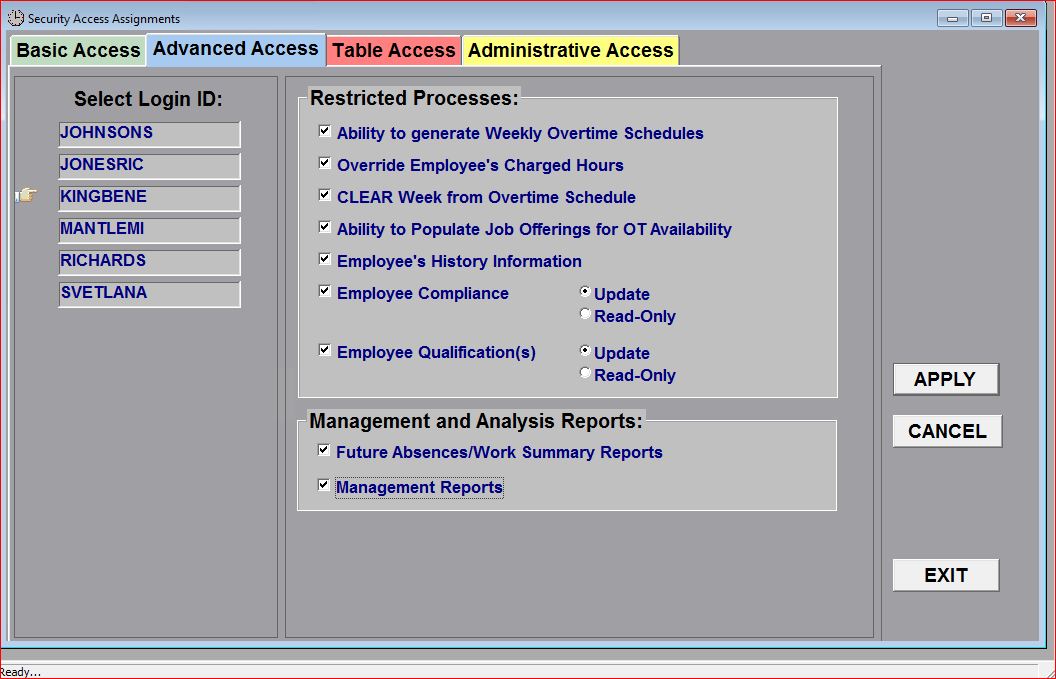
Advanced System Access includes:
Ability to generate Weekly Overtime Schedules - this option allows the user to generate new weekly schedules for the company or department (note that you should ONLY turn on this option to select employees).
Override Employee's Charged Hours - this option allows the user to manually change the total (Year-To-Date) Charged Hours for any employee in the system.
CLEAR Week from Overtime Schedule - this option "enables" the CLEAR button on the Overtime Schedule screen. A login ID with this access level can completely DELETE all current and future week charges simply by clicking on this button. This option should be reserved ONLY for experienced system users.
Ability to Populate Job Offerings for OT Availability - this option allows the user to enter and update weekly job offerings available for employees to use when signing up for their Overtime Availability.
Employee's History Information - this option provides the user access to the 4th tab on the Employee Information screen. This tab is used to record Personnel History such as disciplinary action, accomplishments, etc.
Employee Compliance - this option provides either Update or Read-Only access to the Employee's compliance information for companies or departments that use this option.
Employee Qualifications - this option provides either Update or Read-Only access to the Employee's qualifications information for companies or departments that use this option.
Future Absence/Work Summary Reports - this option allows the user access to the Employee Activity Summary reports.
Management Reports - this option allows the user access to the Management Reports which include the Overtime Acceptance Reports, Overtime Detail Logs, Overtime Summary Reports, etc.
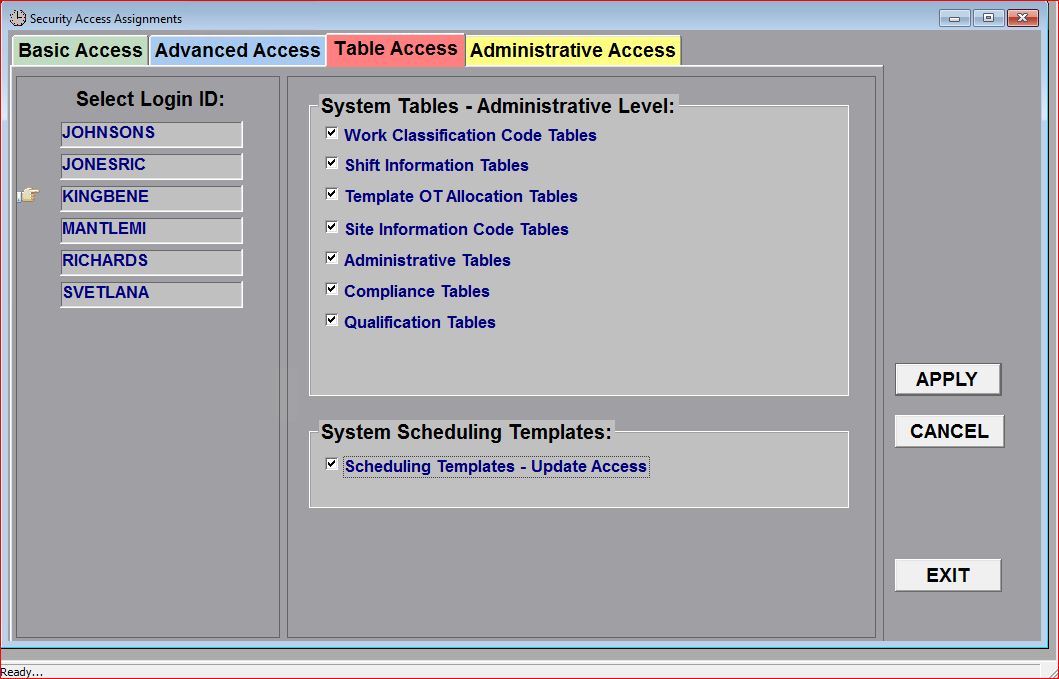
Table Access include:
Work Classification Code Tables - this option allows the user to have access to tables that the system uses for defining OSGs, OSG Groups, OSGs and Shift Types, etc., as well the tables that the system uses to define codes for recording and tracking overtime.
Shift Information Tables - this option allows the user to have access to tables that define both the different Shift Types and the Shift Hours.
Template OT Allocation Tables - this option allows the user access to templates and tables that control the actual charges for overtime hours offered.
Site Information Code Tables - this option allows the user access to tables that contain specific information about your company's or department's workplace, such as departments, buildings, etc.
Administrative Tables - this option allows the user access to administrative tables such as Supervisor codes, Payroll Codes, Holiday Dates, etc.
Compliance Tables - this option allows the user access to the different Compliance tables for companies or departments that use this system option.
Qualification Tables - this option allows the user access to the different Qualification tables for companies or departments that use this system option.
Scheduling Templates - Update Access - the overtime charging process is driven by a combination of activity codes that are maintained in the system tables as well as templates that provide the appropriate shift information for the system to correctly generate charged hours. This option allows the user complete access to these templates. The Base Template as well as the individual Weekly Templates (which are originally "copied" from the base template) that can be modified without affecting the Base Template.
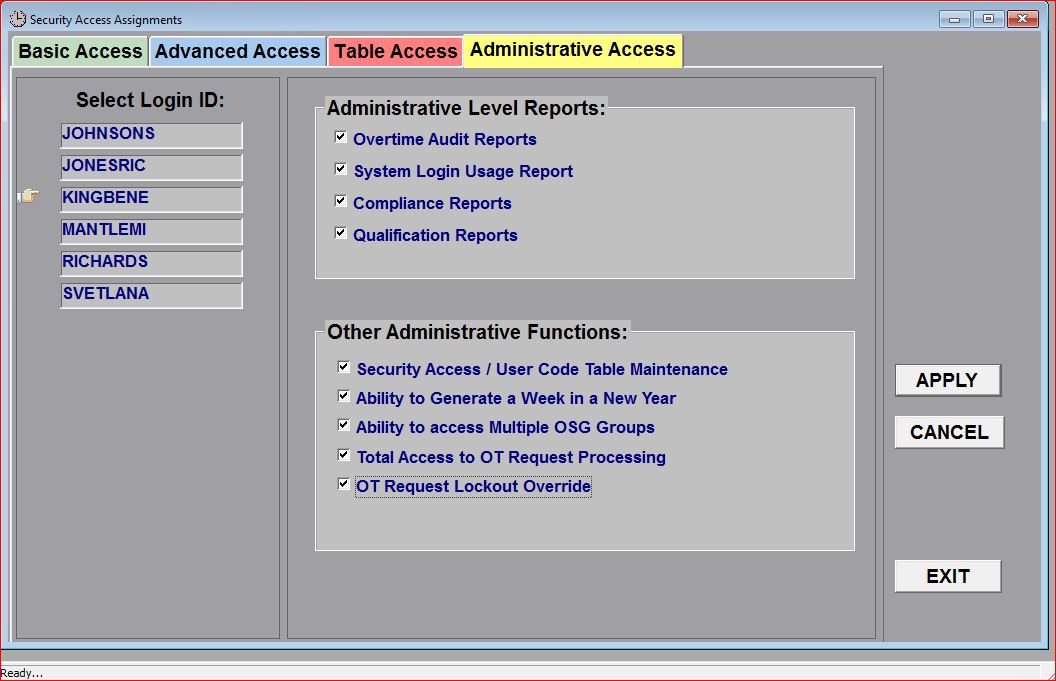
Administrative Access include:
Overtime Audit Reports - this option allows the user access to the Audit Log Reports that track system activity and can be used for analysis and information purposes to resolve union grievances as well as tracking individual Supervisors activities within the system.
System Login Usage - this option allows the user access to the System Login Usage report that tracks every employee who uses the system, when they entered the system and when they logged out of the system.
Compliance Reports - this option allows the user access to Compliance Reports for companies and departments that use this system option.
Qualification Reports - this option allows the user access to Qualification Reports for companies and departments that use this system option.
Security Access / User Code Table Maintenance - this option allows the user access to ADD and DELETE users from the system as well as the ability to set each user's Security access settings.
Ability to Generate a Week in a New Year - this option is used to restrict users from generating a new weekly Overtime Schedule that extends into the next calendar year. This ability should be limited to a small number of Supervisors since all YTD hours are "reset to ZERO" when the "end-of-year" week is generated.
Ability to access Multiple OSG Groups - most employees should be limited to their assigned OSG Group in the User Code Table. This option allows an administrative user to be able to access all OSG Groups within their company or department.
Total Access to OT Request Processing - this option provides the user access to every Overtime Request in the system regardless of the status of the OT Request.
OT Request Lockout Override - this option allows a system administrator to provide temporary access for a given user during a time period when general access to OT Requests has been "locked out".